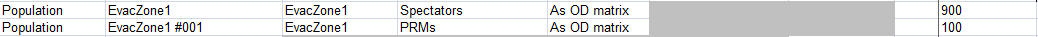Creating Population Profiles Automatically
Population Profiles enable you to specify how many Entities, and which type of Entities, occupy Populated Zones or Evacuation Zones at the start of a model's run time. You can create them automatically from your OD Matrix by using the Data Template. You can also create them manually if you need to.
To Create a Population Profile Automatically:
- On the ‘OD Matrix’ worksheet, enter the relevant ‘Origins’, ‘Destinations’, ‘Entity Types’ and ‘Composition’.
- On the ‘Data Profiles’ worksheet, click the Create profiles from OD Matrix button.
- Arrival Profiles are created, with data in the columns marked 'Profile Type', 'Profile Name', 'Origin Name', 'Supply/Entity Type', 'Destination' and 'Input' (this column will contain the population as an absolute number).
- To change an Arrival Profile to a Population Profile, simply select ‘Population’ from the drop-down list labelled ‘Profile type’.